Error MFCOM Service error when running doing the initial Citrix discovery (w28kr2/XA6.5)
“Errors occurred when using <server name> in the discovery process.
An unexpected error occurred. Check that the server name is correct, that the server is on, that Citrix Presentation Server is installed on this server, and that the Citrix MFCOM Service is running.”
There are multiple possible causes for this issue. The most common are as follows:
First, did you run the first time configuration?
See below, it will show this error as the IMA service does not start because it is not configured… Run the XenApp Role Manager and follow the bouncing ball.
Still a problem?
Enable / install the network com+ service
Add the user to the BUILT-IN\Distributed COM
Users group on the server you are connecting to. The recommendation is to do this using groups.
Another option to check.
set the DCOM Default Impersonation
On the server, set the DCOM Default Impersonation Level to Impersonate by following these steps:
a. Go to Administrative Tools, Component Services, Computers, Right-click My Computer and select Properties.
b. Select the Default Properties tab.
c. From the Default Impersonation Level drop-down list, select Impersonate and click OK.
Reboot and try again.
http://support.citrix.com/article/CTX112853
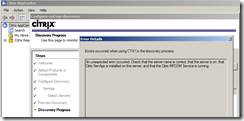

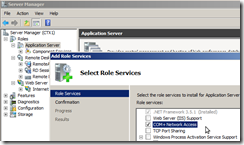
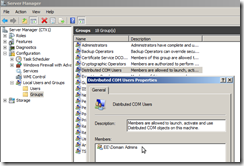
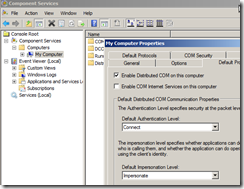
No comments:
Post a Comment